➡️SE: 23. Application manual
Socio-emotiogram performs an analysis of the socio-emotional factors that influence learning. In a simple way, it will allow you to understand your group and choose the best strategies to achieve harmony and optimise the work environment.
It is recommended to be carried out at school, due to its nature. Please refer to the following manual for general specifications on the application process:
If the school decides to apply this test remotely (from home) or in a hybrid way (some students at home and others at school), the following considerations should be taken into account and some control mechanisms should be applied in order to obtain objective results from the Sociogram.
It is not recommended to apply remotely with pupils before the 4th grade of primary school.
1.The applicant should not share information about the nature of the test days or hours before the test so as not to create speculation among students. All information about the test should be given at the time of the test.2. Remote implementation should be done through a platform such as Zoom, Teams, Google Meet with the whole group present. If it is a hybrid, it should be done at the same time with students at school and with those at home. It would be important to have the support of at least two applicants at the time of the test, in order to be able to be aware of both the students present and those who are at home. If any of the students are absent, the test should be postponed.3. Apply using an individual temporary password. This should be shared with each student moments before starting the application. This is so that they do not have the possibility of making a mistake at the moment of choosing themselves within the group.4. It should be done with the camera and microphone turned on. This is to ensure that students are concentrating on the test and are not communicating with each other via chat or distracting other activities.5. Ask students to turn off their cell/mobile phones and any other chat rooms, programs, notices on the computer while the test is in progress.6. If a student has finished, he/she must wait for the other students to finish before disconnecting.7. The applier should remain attentive throughout the entire application to his/her students.
NOTE: This test should not be administered by mobile/cell phone.
If you are taking the test for the first time, read the following instructions carefully.
General test considerations
Aim: To assess socio-emotional competences, the relationships of influence and rejection within a group (sociogram), the level of integration of each of the companions in the same group and the degree of group cohesion.
Utility:
To get to know each student better and understand their development within the group.
To know better and understand the dynamics of the whole group.
To choose the best strategies to achieve harmony and the best working environment among the students.
Aimed at pupils from the 1º grade up to the highest grades. For this purpose, the test has been divided in such a way that:
Students from 1st to 3rd grade will be able to take only the Sociogram part.
Students from 4th grade onwards will be able to take the complete test (Sociogram and Emociogram).
NOTE: Younger students are not yet mature enough to answer the type of questions presented in the self-administered questionnaire used to assess social-emotional competences.
Duration:
Sociogram (1st to 3rd grade): 5-10 min.
Socio-sociogram (4th grade onwards): 10-20 min.
Specific considerations about the application
It is carried out in a single session.
The number of blocks and time may vary according to the grade. (For students in 1st-3rd grade there are only 2 blocks).
Students in 1st-3rd grade:
The test can be projected on a large screen using the demo user "a.k.a Pepe Pruebas", to explain step by step the instructions of each task. After giving the instructions, the students will have to answer autonomously.
They will start the test by completing the Sociogram.
In the statements there is an icon, clicking on it will play an audio with the sentence that accompanies it. The audio option is optional. It will be used for those students who may still have very primitive reading or comprehension difficulties.
Students from 4th grade onwards:
Previous explanation to students:
1. Once selected from the list that appears on the platform, but without starting the test, the following instructions should be given:
a. The task to be carried out is to get to know better how the group works and how the skills are developed when it comes to relating with others; in this way we can help to improve group coexistence. Therefore, this is not an academic activity and nothing will be reflected in the answers given in the notes.
b. It is very important to answer calmly and honestly.
c. You will be asked personal questions, so there should be an atmosphere of silence and maximum respect, so that you cannot comment on the answers at least until all your classmates have finished the test.
d. It is important to read the questions carefully and make sure that you understand the wording of the questions. If you do not understand any of the questions, it is necessary to raise your hand and wait in silence until the teacher approaches you to resolve the doubt.
e. It is very important to maintain a climate of respect and concentration. For this, it is essential to remain silent in the classroom and to raise your hand if you wish to ask the trainer any questions.
f. When you finish, you must remain silent until the rest of your classmates have finished, so as not to interrupt their concentration.
2. In order for the students to know how to navigate within the test, the functionality of the platform can be presented by the demo user "a.k.a Pepe pruebas" with the following instructions:
A. There is no time limit for answering, so the time count appears inactive.
B. You can re-read the instructions.
C. You can scroll through the questions with the mouse, the arrows on your computer keyboard or the numbering at the bottom of the screen.
D. You will click on the "I'm done" button when you have answered ALL the questions. The next block will start automatically.

3. The test will then be started individually by confirming your details and clicking "start".
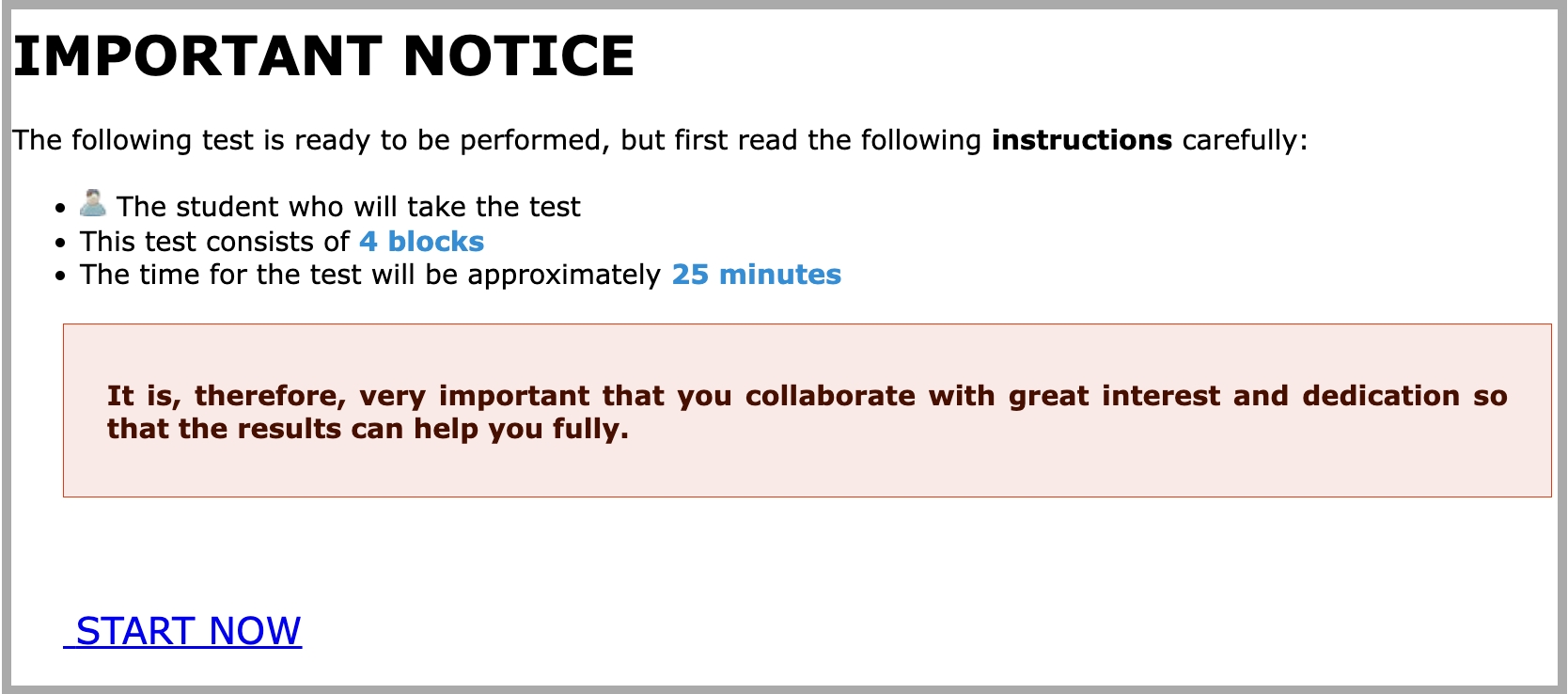
They will rigorously follow the instructions provided in the test at all times.
Students need to be supervised in order to ensure silence and provide support if needed.
The teacher/applicant should expect that, although there is an average duration, as there is no time limit, some students will finish more quickly than others. Anticipate what they should do once they have finished, so that the noise does not cause interruptions or difficulty in concentration for those students who have not finished.
4. When the student has finished the test, the following message appears:

You will need to click on "exit" to close the session. You may be asked to leave or stay in the classroom until the other participants have finished.
5. The results will be processed immediately and ready for review. Users with the following assigned profiles within the platform will be able to log in to consult them: director, counsellor and teacher.
Última actualización
¿Te fue útil?